|

|
Menu
|

|
|
|
|
Photo to Chart
|

|
|
|
Information
|
|
One of the most popular reasons for purchasing
software for cross stitch is doing conversions of
photographs into charts. Cross Stitch Professional
for Windows is ideal for this purpose as we have
spent several years developing algorithms to do
this effectively.
A common problem with a lot of cross stitch
software is that they use standard image processing
routines which were designed to achieve the best
results in reducing to 256 colours. In addition
they assume that any colour is available and then
match to the nearest thread colour at the end.
Reducing colours is often done by poularity of the
colour leading to loss of important detail.
|
|
Examples
|
|
Here are some examples of original photos and
the resulting cross stitch designs. The despeckled
versions require at least the Plus edition
otherwise they can all be produced with all
editions. We have tried to use a realistic number
of colours and design size so ensure you use
similar parameters if testing out other programs -
massive designs in large numbers of colours are
always going to look better !
Pictures have been compressed for faster viewing
(jpg). All sizes approximate.
|
|
|
|
|
|

|
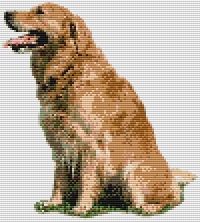
|
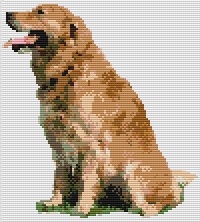
|
|
Original Picture
|
7"x8" 14 count in 31 Colours
|
Despeckled in Plus edition
|
|
|
|
|
|

|
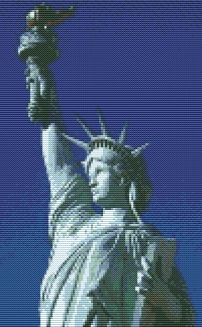
|
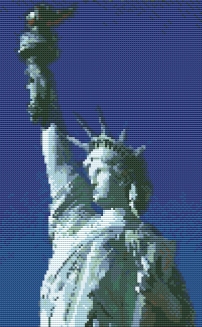
|
|
Original Picture
|
7"x11.5" 14 count in 19 Colours
|
Despeckled in Plus Edition
|
|
|
|
|
|

|

|

|
|
Original Picture
|
7"x8" 14 count in 19 colours
|
Despeckled in Plus Edition
|
|
|
|
|
|

|

|

|
|
Original Picture
|
7"x10.5" 14 count in 29 colours
|
Despeckled in Plus Edition
|
|
|
|
|
The despeckled versions have had single isolated
stitches removed in the Plus edition of the program. This
results in a design that is much easier to stitch because
yoiu are never casting on just to make one stitch. The
design is reduced in detail slightly but not too greatly. In
practice, you would normally despeckle to a more severe
level on the background and not at all in the most important
areas. For the purpose of the examples, the level 1
despeckle has been used throughout.
Pictures on this page are copyright
images from a photo clipart CD and are provided for
informational purposes only. They may not be copied for use
elsewhere as permission is limited to use by the original
purchaser.
|
|